Ad placeholder
Character creation: Difference between revisions
(→Appearance: The chosen voice can be changed after character creation.) Tags: Mobile edit Mobile web edit |
|||
| Line 99: | Line 99: | ||
* Two bonuses are applied at the end, one +2 and another +1. This allows a starting ability score as high as 17. | * Two bonuses are applied at the end, one +2 and another +1. This allows a starting ability score as high as 17. | ||
At certain class levels (4, 8, and 12 for most classes), ability scores can be increased with the [[Ability Improvement]] feat. Some items also increase or change a creature's ability scores. | At certain class levels (4, 8, and 12 for most classes), ability scores can be increased with the [[Ability Improvement]] feat. Some other feats and items also increase or change a creature's ability scores. | ||
<gallery mode="nolines" style="text-align: center; margin: auto;"> | <gallery mode="nolines" style="text-align: center; margin: auto;"> | ||
Revision as of 08:37, 19 July 2024
When starting a new game, the player is presented with the character creation screen, where they may either select an origin character, or create a custom character.
"Who are you?"
Origins
Origins provide a selection of premade characters, each with their own path that ties into the plot of the game. Each origin character is a unique experience with a unique quest and dialogue, and some origins have access to unique features or equipment.
Origin characters' have a starting class that can be changed at any time past a certain point early in the game.
For a fully customisable character, options include Custom and the special origin The Dark Urge.
- Origin characters
Race
A race represents a creature's lineage and innate abilities, providing them with unique racial features. Race and body type cannot be changed after character creation, nor can race-related choices like a High Elf's cantrip.
- Races
Starting class
Classes provide characters with most of their features. Past a certain point early in the game, characters can reset their class at camp, for a small fee.
Backgrounds
Custom characters choose a background. Origin characters come with a pre-selected background that cannot be changed. The chosen background cannot be changed after character creation.
Backgrounds provide proficiencies and opportunities to gain inspiration. They do not impact dialogue or quests.
- Backgrounds
Ability scores
Abilities represent aspects of creature's physical and mental attributes, represented in numerical ability scores, from which ability scorer modifiers are derived – these affect most dice rolls.
Baldur's Gate 3 uses a point buy system, with 27 points available to spend on ability scores. The following rules apply during character creation:
- Ability scores cannot be reduced below 8.
- Ability scores cannot be increased above 15.
- Each ability score increase up to 13 costs one point; 14 and 15 each cost two points.
- Two bonuses are applied at the end, one +2 and another +1. This allows a starting ability score as high as 17.
At certain class levels (4, 8, and 12 for most classes), ability scores can be increased with the Ability Improvement feat. Some other feats and items also increase or change a creature's ability scores.
Skills
Proficiency with a skill allows a creature to add their proficiency bonus to any ability checks made using that skill.
Race sometimes gives proficiency in some skills, and background always gives proficiency with two skills.
Characters also choose 2 to 4 skills to be proficient in. The amount and selection of skills available to choose from is determined by their starting class.
Proficiencies don't stack – there is no benefit to having proficiency in the same skill from two different sources. To increase a character's proficiency bonus, they need Expertise.
- Skills and their corresponding abilities
|
|
|
|
|
| Ability Score | Skills |
|---|---|
Appearance
A customisable appearance is available to custom and Dark Urge origins. Custom, Dark Urge, and Hirelings can change their appearance and character name at camp by using the Magic Mirror.
The items below are grouped in submenus listed on the right edge of the screen.
- Body type
- The character's body type. Elves, drow, half-elves, humans and tieflings have four options, all other races have two. Body type cannot be changed after character creation.
- Identity
- The character's identity. Available options are female, male, and non-binary. This option changes how the player character is addressed during dialogue.
- Voice
- The character's voice, from an selection of eight options.
- Face
- The character's base facial appearance can be selected from a number of preset options. Available options depend on the chosen race and subrace.
- Skin colour
- The colour of the character's skin. Values initially displayed will depend on chosen race and subrace, however, all colour options are available to most races. Dragonborn have a separate array of colours.
- Maturity
- Changes the depth and appearance of age lines on the character's face.
- Scarring
- Sets the appearance of scarring on the character's face, can choose from a number of preset options.
- Freckle quantity and intensity
- The amount of freckles the character has, and how visible they are.
- Vitiligo pigmentation
- The amount of depigmented skin the character has.
- Crest, chin and jaw
- Dragonborn characters do not have access options for maturity, scarring, freckles and vitiligo, and instead may select the style of their facial horns through the crest, chin and jaw options.
- Genitals
- Select from two different types of genitals; the number of variant appearances depends on the chosen race.
- Body art
- Can select a tattoo and facial piercing style. Dragonborn may select only from piercing options.
- Eyes
- Sets the colour of the iris and/or sclera. Two separate eye colours can be chosen by selecting heterochromia.
- Makeup
- Can set eye makeup, and lip colour, gloss and metallic tint.
- Hair
- Changes the character's hairstyle, colour, highlight colour, and intensity and colour of greying. Not available to dragonborn.
- Facial hair
- Changes the style of any facial hair on the character. Not available to elves, drow, or dragonborn.
- Horns
- The shape, colour, and tip colour of the character's horns. Available only to tieflings.
- Tail style
- Changes the appearance of the character's tail; choose from three different tail designs, or tailless. Available only to dragonborn. Tieflings also have non-customisable tails.
Footnotes
- ↑ Only available to the Dark Urge.