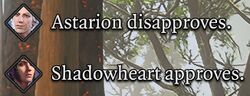Ad placeholder
Approval: Difference between revisions
m (round out the example in the intro with a thematically appropriate approval example as well) |
(→Overview: Added details for consoles. Added note about approvals not showing after hitting Exceptional. Some small copy-editing/layout updates.) |
||
| (36 intermediate revisions by 13 users not shown) | |||
| Line 1: | Line 1: | ||
{{PageSeo | {{PageSeo | ||
| title = Approval | | title = Approval | ||
| keywords = Approval, Disapproval | | keywords = Approval, Disapproval, Companion Approval | ||
| description = In Baldur's Gate 3 every companion has their own opinion of the player character. You can gain their Approval or | | description = In Baldur's Gate 3 every companion has their own opinion of the player character. You can gain their Approval or Disapproval by making different choices throughout the game. | ||
| image = Lae'zel Approval.png | | image = Lae'zel Approval.png | ||
}} | }} | ||
In [[Baldur's Gate 3]], every [[Companions|companion]] has an approval rating | [[File:Approval Notifications.jpg|class=notpageimage|right|thumb|250px|In-game approval / disapproval popups.]] | ||
In [[Baldur's Gate 3|''Baldur's Gate 3'']], every [[Companions|companion]] has an approval rating towards the player character. Players gain '''approval''' or '''disapproval''' based on the choices they make in dialogue, quests, combat, etc. | |||
This system plays a pivotal role in each character's personal quest and how they react to the player's actions; certain outcomes can only happen if the character has high approval for the player character. | |||
Dialogue with companions will change based on current approval rating, and might also affect the [[Difficulty Class]] required to [[Persuasion|persuade]] them. Romanceable companions have different thresholds required in order to begin or continue the [[romance]]. | |||
== Overview == | |||
Approval and disapproval is most often indicated in the top-left corner of the screen while in dialogue. Each decision has a different numerical value of approval with certain characters, with typical values being +/- 1, 5, or 10 for small, medium, and large events respectively. Approval changes outside of dialogue are displayed in a box similar to those shown for inspiration gains or quest updates. | |||
Once a character's approval reaches '''Exceptional''', approval messages will '''stop being displayed''' for that character. At the moment, the only way to change this is with [https://www.nexusmods.com/baldursgate3/mods/4675/ a mod]. | |||
Approval can be viewed on the character sheet in two places: | |||
* At the bottom of the Summary page, displayed as a coloured bar with the player character's portrait on it. | |||
* At the bottom of the Detailed View page, between Saving Throw Bonuses and Tags. This will show the actual numerical value of their approval. | |||
* In the bottom-right corner of the Character Sheet (R2) on consoles, ''but only for characters in the current party''. The actual numerical value is not visible on consoles. | |||
In all locations, hovering over the approval rating will display a short description for that rating, as seen in the table below. | |||
In a single player session, performing actions characters would normally approve/disapprove of ''with that character'' will not affect the player's approval rating (this is not always possible, depending on the action). Performing those actions with other non-player companion characters will, however. | |||
In a multiplayer session, each companion will have a separate approval rating towards each avatar. | |||
== Low Approval == | |||
If a companion's approval drops to {{color|#cc3f49|-50}} or lower, they will leave the party permanently, taking with them anything they had equipped. The contents of their inventory including story items will be returned to the player character in a backpack. | |||
Companions will give two warnings (once at {{color|#cc3f49|-25}} and once at {{color|#cc3f49|-40}}) before deciding to leave. | |||
Casting {{SmallIcon|Friends Icon.png}} [[Friends]] on companions will lower their approval by 10 when the effect ends, '''regardless of game difficulty'''. | |||
==Approval Thresholds == | |||
{{Table alignment}} | |||
{| class="wikitable defaultleft col1center" | |||
!Value!!Approval!! Description | |||
|- | |||
|{{color|#cc3f49|-49}} – {{color|#cc3f49|-40}}||Very Low || Relationship is in danger. Character is likely to leave party if they disagree with another decision. | |||
|- | |||
|{{color|#cc3f49|-39}} – {{color|#cc3f49|-20}}||Low | |||
|Relationship is bad. Character may leave party if approval gets worse. | |||
|- | |||
|{{color|#cc3f49|-19}} – {{color|#3b8f1f|20}}||Neutral ||Relationship is neutral. Character has no strong feelings towards avatar. | |||
|- | |||
|{{color|#3b8f1f|21}} – {{color|#3b8f1f|40}}||Medium||Relationship is fair. Character's trust in avatar is variable. | |||
|- | |||
|{{color|#3b8f1f|41}} – {{color|#3b8f1f|60}}||High|| Relationship is good. Character approves of avatar. | |||
|- | |||
|{{color|#3b8f1f|61}} – {{color|#3b8f1f|80}} ||Very High||Relationship is very good. Character is happy with and easily convinced by avatar. | |||
|- | |||
|{{color|#3b8f1f|81}} – {{color|#3b8f1f|100}}||Exceptional||Relationship is exceptional. Character is thrilled with and very easily convinced by avatar. | |||
|} | |||
==Approval by character== | ==Approval by character== | ||
<div style="text-align: center;"> | <div style="text-align: center;"> | ||
{{ImageLink | Astarion Approval.png | Astarion | {{ImageLink | Astarion Approval.png | Astarion/Approval|Astarion |w = 70}} | ||
{{ImageLink | Gale Approval.png | Gale | {{ImageLink | Gale Approval.png | Gale/Approval|Gale|w = 70}} | ||
{{ImageLink | Karlach Approval.png | Karlach | {{ImageLink | Karlach Approval.png | Karlach/Approval|Karlach|w = 70}} | ||
{{ImageLink | Laezel Approval.png | | {{ImageLink | Laezel Approval.png | Lae'zel/Approval|Laezel|w = 70}} | ||
{{ImageLink | Shadowheart Approval.png | Shadowheart | {{ImageLink | Shadowheart Approval.png | Shadowheart/Approval|Shadowheart|w = 70}} | ||
{{ImageLink | Wyll Approval.png | Wyll | {{ImageLink | Wyll Approval.png | Wyll/Approval|Wyll|w = 70}} | ||
{{ImageLink | Halsin Approval.png | Halsin | {{ImageLink | Halsin Approval.png | Halsin/Approval|Halsin|w = 70}} | ||
{{ImageLink | Minthara Approval.png | Minthara | {{ImageLink | Minthara Approval.png | Minthara/Approval|Minthara|w = 70}} | ||
{{ImageLink | Jaheira Approval.png | Jaheira | {{ImageLink | Jaheira Approval.png | Jaheira/Approval|Jaheira|w = 70}} | ||
{{ImageLink | Minsc Approval.png | Minsc | {{ImageLink | Minsc Approval.png | Minsc/Approval|Minsc|w = 70}} | ||
</div> | |||
==Approval by act== | |||
<div style="text-align: center;"> | |||
{{ImageLink | Chapter 1.webp | Act One/Approval | Act One |w = 150}} | |||
{{ImageLink | Chapter 2.webp | Act Two/approval | Act Two |w = 150}} | |||
{{ImageLink | Chapter 3.webp | Act Three/Approval | Act Three |w = 150}} | |||
</div> | </div> | ||
{{ | {{NavGameplay/Mechanics}} | ||
Latest revision as of 05:58, 22 November 2024
In Baldur's Gate 3, every companion has an approval rating towards the player character. Players gain approval or disapproval based on the choices they make in dialogue, quests, combat, etc.
This system plays a pivotal role in each character's personal quest and how they react to the player's actions; certain outcomes can only happen if the character has high approval for the player character.
Dialogue with companions will change based on current approval rating, and might also affect the Difficulty Class required to persuade them. Romanceable companions have different thresholds required in order to begin or continue the romance.
Overview[edit | edit source]
Approval and disapproval is most often indicated in the top-left corner of the screen while in dialogue. Each decision has a different numerical value of approval with certain characters, with typical values being +/- 1, 5, or 10 for small, medium, and large events respectively. Approval changes outside of dialogue are displayed in a box similar to those shown for inspiration gains or quest updates.
Once a character's approval reaches Exceptional, approval messages will stop being displayed for that character. At the moment, the only way to change this is with a mod.
Approval can be viewed on the character sheet in two places:
- At the bottom of the Summary page, displayed as a coloured bar with the player character's portrait on it.
- At the bottom of the Detailed View page, between Saving Throw Bonuses and Tags. This will show the actual numerical value of their approval.
- In the bottom-right corner of the Character Sheet (R2) on consoles, but only for characters in the current party. The actual numerical value is not visible on consoles.
In all locations, hovering over the approval rating will display a short description for that rating, as seen in the table below.
In a single player session, performing actions characters would normally approve/disapprove of with that character will not affect the player's approval rating (this is not always possible, depending on the action). Performing those actions with other non-player companion characters will, however.
In a multiplayer session, each companion will have a separate approval rating towards each avatar.
Low Approval[edit | edit source]
If a companion's approval drops to -50 or lower, they will leave the party permanently, taking with them anything they had equipped. The contents of their inventory including story items will be returned to the player character in a backpack.
Companions will give two warnings (once at -25 and once at -40) before deciding to leave.
Casting ![]() Friends on companions will lower their approval by 10 when the effect ends, regardless of game difficulty.
Friends on companions will lower their approval by 10 when the effect ends, regardless of game difficulty.
Approval Thresholds[edit | edit source]
| Value | Approval | Description |
|---|---|---|
| -49 – -40 | Very Low | Relationship is in danger. Character is likely to leave party if they disagree with another decision. |
| -39 – -20 | Low | Relationship is bad. Character may leave party if approval gets worse. |
| -19 – 20 | Neutral | Relationship is neutral. Character has no strong feelings towards avatar. |
| 21 – 40 | Medium | Relationship is fair. Character's trust in avatar is variable. |
| 41 – 60 | High | Relationship is good. Character approves of avatar. |
| 61 – 80 | Very High | Relationship is very good. Character is happy with and easily convinced by avatar. |
| 81 – 100 | Exceptional | Relationship is exceptional. Character is thrilled with and very easily convinced by avatar. |