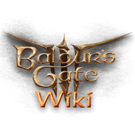924
editsno edit summary
No edit summary |
No edit summary |
||
| Line 65: | Line 65: | ||
[[File:Exportorder.webp|thumb|none]] | [[File:Exportorder.webp|thumb|none]] | ||
Set the LOD Distance to 0 and for the first part of your mesh set the export order to 1. Increase the export order number for every part you have. | Set the LOD Distance to 0 and for the first part of your mesh set the export order to 1. Increase the export order number for every part you have. So part 1 is Export Order 1, part 2 is Export Order 2, etc... Blender will throw an error if you don't have these in order. | ||
Now once you have all that setup, if you haven't already sometime in your process, select the armature and all your meshes and apply transforms with Ctrl + A > Apply Transforms | Now once you have all that setup, if you haven't already sometime in your process, select the armature and all your meshes and apply transforms with Ctrl + A > Apply Transforms | ||