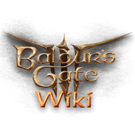Basic Tutorials
Tutorials for basic components of BG3 modding. We recommend at least glancing over all of these concepts before you start modding.
General Tutorials
General tutorials for modding BG3, or tutorials that encompass multiple categories.
- Custom Polymorphing
- Custom Dye Mod Guide by AstralSprout
- Add your custom hair to BG3 in 10 minutes or less by EmeraldTechno
- Adding New Colours to Character Creation by Padme4000
- Adding Custom/Edited Hairs to Character Creation as new assets not replacements by Padme4000
- BG3 Community Library
- How to code an custom mesh item and texture so it shows up in the game
- Padme4000's YouTube tutorials
Mesh-Related Tutorials
Mesh encompasses visible assets like clothing, armor, weapons, hair, heads, etc. Most of these tutorials use Blender as their program of choice.
Step One: Install GR2 plugin then Import and Export example
- this example does show importing a head mesh but is the steps used to import any mesh into blender.
Creating Hair Mods
Creating Head Mods
- Fixing neck seams
- Fixing UV errors
- Fixing bone errors
- Head Conversion
- Making a custom skeleton for your head by Jerinski
- Editing Head Meshes
- A video tutorial on editing Ears, Neck, Teeth, Forehead, Scalp on Head Meshes
- Editing Head Meshes
Creating Armour/Camp Mods
- Making Custom Armor - Part 1 by Druundev
- Making Custom Armor - Part 2 by Druundev
- Tiefling Horn Replacement Tips by Nathahniel
Learning Blender
These tutorials are not directly BG3-related, but are a great stepping stone into using Blender and working with meshes.
- Donut Tutorial (Blender 3.0) by Blender Guru
- Donut Tutorial (Blender 4.0) by Blender Guru
- Learn Shape Keys In Under 5 Mins by PIXXO 3D
- Fix your SHAPE KEYS! - Blender 2.8 tutorial by Danny Mac 3D
Texture-Related Tutorials
Texturing is usually applied on top of a mesh to make it appear a certain way.
VFX-Related Tutorials
Visual Effects-related tutorials.
Creating Custom Visual Effects in-depth guide by ImmortalRDI