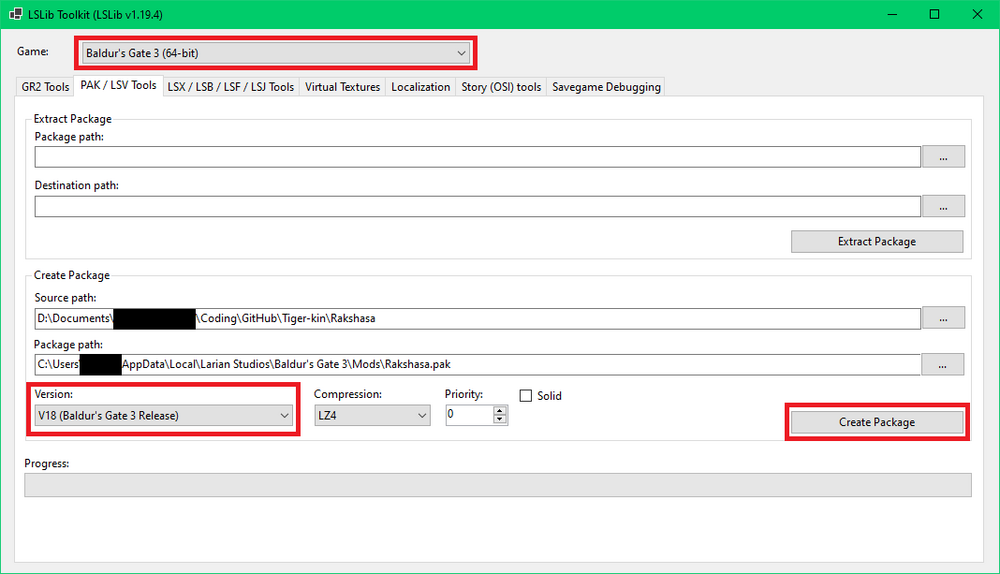Modding:Packaging mods
(Redirected from Guide:Packaging Mods)
Jump to navigation
Jump to search
| This page is a modding page, and follows its own rules and standards separate from the rest of the wiki. |
With Multitool[edit | edit source]
- Drag and drop your folder into the blue square in Multitool.
- Your mod should now be paked and zipped in the same location that your original folder was in. You’re done!
With LSLIB[edit | edit source]
- Make sure your Game at the top of the program is set to Baldur's Gate 3.
- In the PAK / LSV Tools tab, focus on the Create Package section.
- Fill in Source path with the location of the folder you want to package.
- Fill in Package path with the location of your mod folder, or the location you want to pak the mod to.
- Set your version to the latest (Baldur's Gate 3 Release).
- Click Create Package.