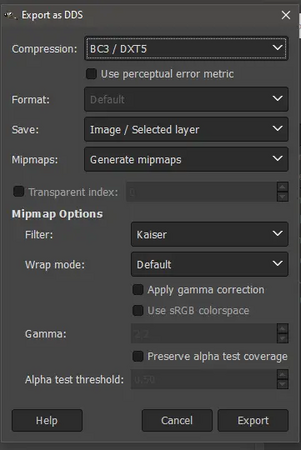Modding:Creating mods: Difference between revisions
Jump to navigation
Jump to search
No edit summary |
|||
| Line 27: | Line 27: | ||
* [[Guide:AssetPrefixReferences|Asset Prefix References]] | * [[Guide:AssetPrefixReferences|Asset Prefix References]] | ||
* [[Modding:VertexColorMaskSlots|Hiding skin/outfit parts: Vertex Color Mask Slots | |||
* [[Guide:Hair_Meshes|Hair/Beard Meshes]] | * [[Guide:Hair_Meshes|Hair/Beard Meshes]] | ||
* [[Guide:Head_Models|Head Models]] | * [[Guide:Head_Models|Head Models]] | ||
Revision as of 22:34, 25 October 2023
Tutorials
- Unpacking and Converting Files
- Fixing neck seams
- Fixing UV errors
- Fixing bone errors
- Head Conversions
- Custom Polymorphing
- Custom Hair Highlight/Ombre
- Packaging Mods for install
- Texture Formatting
- Working with LSX files ( example with Progressions.lsx )
Scripting
Tools
- List item 1
- List item 2
References
A good external resource Bg3 CC Modding Library put together by Weeviljester
- Asset Prefix References
- [[Modding:VertexColorMaskSlots|Hiding skin/outfit parts: Vertex Color Mask Slots
- Hair/Beard Meshes
- Head Models
- Face and Body Textures
- Colour Maps
Code Snippets
General Tutorials
- Padme4000's tutorials
- Learning Blender
- Learn Shape Keys In Under 5 Mins
- Fix your SHAPE KEYS! - Blender 2.8 tutorial by Danny Mac 3D
- How to add texture to a 3D model using Blender, an iPad, and UV Mapping
Sample Mods
- Padme's BG3 Tutorials and Modding Resources
- Sample 3D Edited Equipment Mod
- Sample Magic Ring Mod
- Sample Equipment Mod
- Add Scars to Your Character
Other Resources
Colour
- Colouring cheat sheet
- ColourMath Colour Converter Use sRGB 0-1 for the vec3 value.
- RGB Color Picker
Folder Structure
- Mod Name (root folder)
- Generated
- Public
- Mod Name
- [PAK]_Mod_Name <- models and textures
- Mod Name
- Public
- Localization
- Language <- usually English
Mod_Name.xml<- text for items and spells
- Language <- usually English
- Mods
- Mod Name
meta.lsx<- Created manually or automatically with the BG3 Mini Tool
- Mod Name
- Public <- use one of the Sample Mods above as a template for this folder
- Game <- icons and other UI elements
- Mod Name <- mod files in plain-text or XML
- Generated
Example meta.lsx
<?xml version="1.0" encoding="UTF-8"?>
<save>
<version major="4" minor="0" revision="8" build="612"/>
<region id="Config">
<node id="root">
<children>
<node id="Dependencies"/>
<node id="ModuleInfo">
<attribute id="Author" type="LSString" value="AUTHOR NAME HERE"/>
<attribute id="CharacterCreationLevelName" type="FixedString" value=""/>
<attribute id="Description" type="LSString" value=""/>
<attribute id="Folder" type="LSString" value="MOD FOLDER NAME HERE"/>
<attribute id="LobbyLevelName" type="FixedString" value=""/>
<attribute id="MD5" type="LSString" value=""/>
<attribute id="MainMenuBackgroundVideo" type="FixedString" value=""/>
<attribute id="MenuLevelName" type="FixedString" value=""/>
<attribute id="Name" type="LSString" value="MOD NAME HERE"/>
<attribute id="NumPlayers" type="uint8" value="4"/>
<attribute id="PhotoBooth" type="FixedString" value=""/>
<attribute id="StartupLevelName" type="FixedString" value=""/>
<attribute id="Tags" type="LSString" value=""/>
<attribute id="Type" type="FixedString" value="Add-on"/>
<attribute id="UUID" type="FixedString" value="UUID HERE"/>
<attribute id="Version64" type="int64" value="36029237253119790"/>
<children>
<node id="PublishVersion">
<attribute id="Version64" type="int64" value="36028797018963968"/>
</node>
<node id="TargetModes">
<children>
<node id="Target">
<attribute id="Object" type="FixedString" value="Story"/>
</node>
</children>
</node>
</children>
</node>
</children>
</node>
</region>
</save>