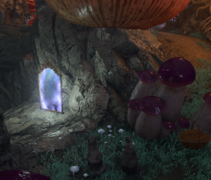Ad placeholder
Magic Mirror: Difference between revisions
No edit summary |
|||
| (11 intermediate revisions by 6 users not shown) | |||
| Line 1: | Line 1: | ||
[[File:Magic Mirror.png|thumb| | [[File:Magic Mirror.png|thumb|250px|The Magic Mirror.]] | ||
The '''Magic Mirror''' is a mysterious magical artefact that can be found in [[Camp]]. It can be interacted with to change the appearance of a custom player character or a hireling, but {{em|not}} [[origins|origin | The '''Magic Mirror''' is a mysterious magical artefact that can be found in [[Camp]]. | ||
== Involvement == | |||
It can be interacted with to change the appearance of a custom player character or a hireling, but {{em|not}} an [[origins|origin character]]. Interacting with the Magic Mirror brings up the "customize your appearance" section of the character creation interface. | |||
The mirror does ''not'' allow changing a character's race, subrace (if applicable), or body type, nor does it allow reverting the appearance changes caused by certain plot choices. For instance, the colour of {{SmRarityItem|Volo's Ersatz Eye}} cannot be changed by this method, and the physical changes caused by using the {{SmRarityItem|Astral-Touched Tadpole}} cannot be reverted. | |||
If the player character is [[The Dark Urge (origin)|The Dark Urge]] but is using a custom name, interacting with the Magic Mirror will reset their name back to the default, "The Dark Urge". It can be changed back in the "General" section of the mirror interface. | |||
__TOC__ | |||
{{clear}} | {{clear}} | ||
== Gallery == | == Gallery == | ||
=== Map Icon === | |||
<gallery> | <gallery> | ||
Magic Mirror Minimap Icon.png|Map Icon | Magic Mirror Minimap Icon.png|Map Icon | ||
| Line 9: | Line 17: | ||
=== Act One === | === Act One === | ||
<gallery> | <gallery> | ||
Magic mirror (ruins).png| [[Creche Y'llek]], [[Overgrown Ruins]] and [[Shattered Sanctum]] | |||
Magic mirror (Grymforge).jpg|[[Grymforge]] | |||
Magic mirror (cave).png| [[Owlbear Nest]] and [[Zhentarim Hideout]] | |||
Magic mirror (underdark).png|[[Underdark]] | |||
Magic mirror (Whispering depths).png|[[Whispering Depths]] | |||
Magic mirror (Forest).png|[[Wilderness]] | Magic mirror (Forest).png|[[Wilderness]] | ||
</gallery> | </gallery> | ||
=== Act Two=== | === Act Two=== | ||
<gallery> | <gallery> | ||
Magic mirror (Last LIght Inn).png|[[Last Light Inn]] | Magic mirror (Last LIght Inn).png|[[Last Light Inn]] | ||
Magic mirror (Moonrise Towers).png|[[Gauntlet of Shar]] and [[Moonrise Towers]] | |||
Magic mirror (SCL).png|[[Shadow-Cursed Lands]] | Magic mirror (SCL).png|[[Shadow-Cursed Lands]] | ||
</gallery> | </gallery> | ||
=== Act Three=== | === Act Three=== | ||
<gallery> | <gallery> | ||
Latest revision as of 10:47, 23 August 2024
The Magic Mirror is a mysterious magical artefact that can be found in Camp.
Involvement[edit | edit source]
It can be interacted with to change the appearance of a custom player character or a hireling, but not an origin character. Interacting with the Magic Mirror brings up the "customize your appearance" section of the character creation interface.
The mirror does not allow changing a character's race, subrace (if applicable), or body type, nor does it allow reverting the appearance changes caused by certain plot choices. For instance, the colour of ![]() Volo's Ersatz Eye cannot be changed by this method, and the physical changes caused by using the
Volo's Ersatz Eye cannot be changed by this method, and the physical changes caused by using the ![]() Astral-Touched Tadpole cannot be reverted.
Astral-Touched Tadpole cannot be reverted.
If the player character is The Dark Urge but is using a custom name, interacting with the Magic Mirror will reset their name back to the default, "The Dark Urge". It can be changed back in the "General" section of the mirror interface.