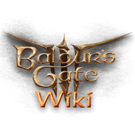→Editing the CLEA/HMVY
(→Editing the CLEA/HMVY: correcting information that was outdated/incorrect) |
|||
| Line 7: | Line 7: | ||
== Editing the CLEA/HMVY == | == Editing the CLEA/HMVY == | ||
To edit CLEA/HMVY textures, it is best to break them down to their RGBA channels and edit each channel individually. | |||
<br>For example in GIMP to separate them into their channels you would do this: | <br>For example in GIMP to separate them into their channels you would do this: | ||
| Line 17: | Line 17: | ||
# When you are finished making your edits go to; Colors > Components > Compose > Switch Color Model to RGBA. | # When you are finished making your edits go to; Colors > Components > Compose > Switch Color Model to RGBA. | ||
# Once the Color Model is selected, press OK. | # Once the Color Model is selected, press OK. | ||
# It will now open another window/page with the texture repacked with its channels together. You can now export your texture. When exporting your texture make sure the extension is .DDS not .dds, and the compression is BC3/DXT5. | # It will now open another window/page with the texture repacked with its channels together. You can now export your texture. When exporting your texture make sure the extension is .DDS not .dds, and the compression is either BC3/DXT5 or BC1/DXT1, as below. | ||
== CLEA == | == CLEA == | ||