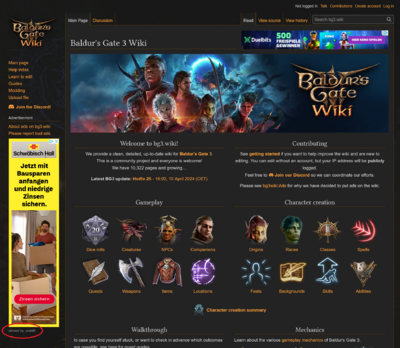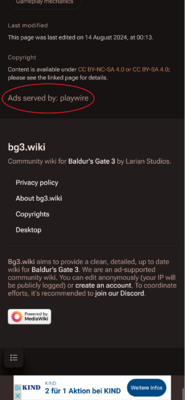bg3wiki:Report ads
Jump to navigation
Jump to search
If you see an ad on bg3.wiki that you find to be unacceptable for any reason, you can report it directly to us.
Please follow these steps, and we will see if we can block that particular ad, or the whole server it's coming from:
- Take a screenshot of the ad, or the entire contents of the browser window. Please save it as a PNG, not as a JPG.
- If you're viewing the page on desktop, there should be a small text saying "served by: xyz" below the tall ad on the left-side panel. Make sure that text is visible in your screenshot.
- If you're viewing the page on mobile, there should be a text saying "Ads served by: xyz" near the bottom of the page when you scroll all the way down. Make sure that text is visible in your screenshot.
- Send us the screenshot via e-mail or Discord and tell us why you think the ad is unacceptable. On Discord, please make sure to ping or DM @Taylan.
With many ads, you can also click the small "X" icon on the top-right corner of the ad to report it directly to the advertisement platform, but bg3.wiki won't receive any information about this and the server may continue to serve the ad anyway.