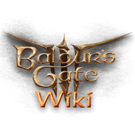|
|
| Line 68: |
Line 68: |
| * When using the Source Editor, use the markup {{code|<nowiki>[[</nowiki>Category:<em>Name of category here</em><nowiki>]]</nowiki>}} at the bottom of the page. You can repeat this as many times as needed for additional Categories. | | * When using the Source Editor, use the markup {{code|<nowiki>[[</nowiki>Category:<em>Name of category here</em><nowiki>]]</nowiki>}} at the bottom of the page. You can repeat this as many times as needed for additional Categories. |
| {{clear}} | | {{clear}} |
|
| |
| === How to upload files and images ===
| |
| [[File:upload_file.png|right|thumb|Uploading a file]]
| |
| You can upload an image from your computer using the [[Special:Upload|Upload File]] function from the left-hand navigation toolbar.
| |
|
| |
| Some guidelines to keep in mind when uploading images:
| |
| * '''Licensing:''' Follow the wiki's [[BG3Wiki: Copyrights|copyright policy]].
| |
| * Consult the [[Help:Style Guide#Media|Style Guide]] to ensure your images are of the correct format.
| |
| * '''Compression:''' It's recommended to compress large files, both to conserve space and to improve page loading times for wiki readers.
| |
| {{clear}}
| |
| * '''Categories:''' Edit an image to add it to one or more categories. This can greatly help other contributors find the image in the future.
| |
|
| |
| ====How to remove black backgrounds====
| |
| [[File:Removebg.webp|right|thumb|How to use Remove.bg website]]
| |
| For [[:Template:CharacterInfo|statblocks]] sometimes it's necessary to upload a transparent screenshot of an in-game model.
| |
|
| |
| If you don't know your way around Photoshop you can just use [https://www.remove.bg/ Remove.bg] website to do it for you for free. It scales the image down but it doesn't matter for infobox purposes.
| |
|
| |
| * Go to [https://www.remove.bg/ Remove.bg].
| |
| * Upload the image with backround you need to remove (either by drag and dropping or simply Ctrl+C and Ctrl+V).
| |
| * Wait for result.
| |
| * Click on the blue Download button.
| |
| * Upload the image to the wiki and don't forget to rename it to {{InfoBlob|Character_name_Model.png}}
| |
|
| |
| If the result erased too much or not enough, you can Edit it on the website to Erase/Restore features.
| |
|
| |
| In the [[:Template:CharacterInfo]] you can add the Transparent Model images as the main image if it's a nameless [[:Category:Creatures|Creature]]. Otherwise, if it's a named character you'll need to fill in these attributes:
| |
|
| |
| {{InfoBlob|<nowiki>| alt-name = Model</nowiki><br>
| |
| <nowiki>| alt-image = [[File:Character_name_Model.png|200px]]</nowiki>}}
| |
|
| |
|
| == Additional resources == | | == Additional resources == |