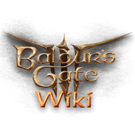924
editsMore actions
no edit summary
No edit summary |
No edit summary |
||
| Line 27: | Line 27: | ||
* UUID addon for VSCode | * UUID addon for VSCode | ||
* [https://www.nexusmods.com/baldursgate3/mods/5499 Em’s Quick Hair Template] | * [https://www.nexusmods.com/baldursgate3/mods/5499 Em’s Quick Hair Template] | ||
[https://www.youtube.com/watch?v=skYGVG-XWNg This video] covers steps 1 through 13 below. | |||
Steps: | Steps: | ||
# Load environment (head, body?) | |||
# Load Hair Tool preset, flip 180 degrees and place on the head | |||
# Make some edits to the preset | |||
# Finalize hair to turn preset into mesh | |||
# Load BG3 hair texture and apply to the hair | |||
# Manually fix the UVs by X-flipping, then scaling down to the correct size | |||
# Find similar vanilla hair and load it into Blender | |||
# Parent custom hair to vanilla armature, add armature modifier | |||
# Transfer auto-snapping weights from vanilla hair to custom hair | |||
# Rename object data name to match vanilla hair | |||
# Reset vertex paint to black | |||
# Paint blue highlights, blur out | |||
# Apply all transforms, export as .dae | |||
# Using LSLib, conform to vanilla hair, then export as .GR2 | |||
# Hotload into game as a replacer, make any necessary changes to the mesh | |||
# Set up quick template for the custom hair | |||
# After seeing it in game, change hairpreset, scalp, and material IDs if needed | |||
# Done! | |||
<div class="noexcerpt navigation-not-searchable" style="text-align:center"><span class="nodesktop"> [[Modding:Index|Modding index]] </span></div> | <div class="noexcerpt navigation-not-searchable" style="text-align:center"><span class="nodesktop"> [[Modding:Index|Modding index]] </span></div> | ||