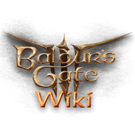More actions
| This page is a modding page, and follows its own rules and standards separate from the rest of the wiki. |
Head Modding[edit | edit source]
Head modding is whether you want to edit an NPC's head or make/edit a head for Tav/Dark Urge/Guardian. Each of these require plugins
Tools Required[edit | edit source]
First and foremost you want to install the GR2 plugin if you haven't already.
- GR2 Plugin
- you also require lslib for this
- Video on how to install the plugin
Process in Blender[edit | edit source]
How to edit heads in blender:
- Editing Head Meshes by Padme4000
- A video tutorial on editing Ears, Neck, Teeth, Forehead, Scalp on Head Meshes
- Converting BG3 Heads from Small to Tall Body by Weeviljester
- Making a custom skeleton for your head by Jerinski
- Required when you have edited a head extensively or converted a head from shorter bodies to taller ones or vice versa.
- note this is the final step for your custom heads or head conversions
Fixing Issues with your Heads[edit | edit source]
- Fixing neck seams
- A neck seam is either a gap or a visible line between the neck of a head and the body. This tutorial should help you fix those issues.
- Fixing UV errors
- Fixing bone errors
- Fixing a Neck Gap that Shows in Game but not in Blender
- sometimes in blender it will look like there are no gaps, but once in game we might get some. this video is to show you how to fix that issue.
- Head Troubleshooting
- This page shows you how to:
- Apply Transformations
- How to fix Ears missing/on the floor in Game
- To check if your ears have weights and how to add them
- Head Disappearing when zooming out
- Heterochromia not working for your head
- Wrinkles being too extreme
- This page shows you how to: