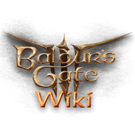Note: After publishing, you may have to bypass your browser's cache to see the changes.
- Firefox / Safari: Hold Shift while clicking Reload, or press either Ctrl-F5 or Ctrl-R (⌘-R on a Mac)
- Google Chrome: Press Ctrl-Shift-R (⌘-Shift-R on a Mac)
- Internet Explorer / Edge: Hold Ctrl while clicking Refresh, or press Ctrl-F5
- Opera: Press Ctrl-F5.
var r = document.querySelector(':root');
// Create a function for getting a variable value
function get_var(name)
{
// Get the styles (properties and values) for the root
var rs = getComputedStyle(r);
rs.getPropertyValue(name);
}
// Create a function for setting a variable value
function set_var(name, value)
{
// Set the value of variable --blue to another value (in this case "lightblue")
r.style.setProperty(name, value);
}
if ($(".skin-citizen-light"))
{
set_var("--color-primary__h", "rgb(240, 234, 214)");
set_var("--color-primary__s", "rgb(240, 234, 214)");
set_var("--color-primary__l", "rgb(240, 234, 214)");
set_var("--color-surface-0", "rgb(240, 234, 214)");
set_var("--color-surface-1", "rgb(243, 235, 205)");
set_var("--color-surface-2", "rgb(240, 226, 179)");
set_var("--color-surface-3", "rgb(231, 210, 147)");
set_var("--color-surface-4", "rgb(226, 201, 132)");
}