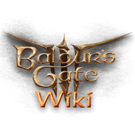This is a template for colouring icon borders depending on the value of a 'rarity' variable. The icon size is set to the standard 25px maximum height for inline use by default. _Item_Icon.png is set as the default image type.
The rarity is defined by the second paramater: common, uncommon, rare, veryrare, legendary, or story. If left blank, it will default to dark grey (common) for the border.
Examples
{{User:Llamageddon/RrtyItem|Mace}}
Only first parameter defined.
{{User:Llamageddon/RrtyItem|Armour of Uninhibited Kushigo|s|tt|item}}
Using shortcuts for rarity and image type, and item keyword in 4th to copy item name as text link.
{{User:Llamageddon/RrtyItem|Mace|v|x|List of Weapons#Very Rare|A very rare mace.}}
Unrecognised value in 3rd. Link and link text in 4th and 5th.
{{User:Llamageddon/RrtyItem|Longsword|u|tt|List of Weapons#Uncommon|notext|small}}
Using a tooltip (large "faded") image. Shortcuts in 2nd and 3rd, custom link in 4th, keyword notext in 5th, and small in 6th.
{{User:Llamageddon/RrtyItem|Longbow|rare||Longbows}}
Blank image type.
{{User:Llamageddon/RrtyItem|Warhammer|legendary||||medium}}
Larger than native icon resolution defined.
{{User:Llamageddon/RrtyItem|Missing Link|Link Missing|Missing Link|Link Missing|Missing Link|Link Missing}}
Missing page/icon links and unrecognised or invalid values.
Shortcuts and Keywords
Rarity and Colour
2nd parameter
Default/null value: common = #48484899
- (
u)uncommon= #01BD3999 - (
r)rare= #01BFFF99 - (
v)veryrare= #D1017B99 - (
l)legendary= #B7861D99 - (
s)story= #FF590199
Image Type
3rd parameter
Default/null value: (ii) = Item Icon.png
- (
tt)tooltip= Icon.png - (
im)unfaded= Item Image.png
Link and Text Keywords
4th parameter
item= Copy in the item name (1st parameter) as the link text.
5th parameter
notext= Don't use any custom link (4th parameter) as a text link.
Image Size
6th parameter
Default/null value: inline = 25px
large= 380px (Native "faded" tooltip resolution)medium= 144px (Most common native "unfaded" tooltip resolution)small= 40px (Native item icon resolution)inline= 25px (Typical size for inline image use)