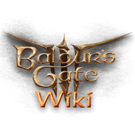More actions
Note: After publishing, you may have to bypass your browser's cache to see the changes.
- Firefox / Safari: Hold Shift while clicking Reload, or press either Ctrl-F5 or Ctrl-R (⌘-R on a Mac)
- Google Chrome: Press Ctrl-Shift-R (⌘-Shift-R on a Mac)
- Internet Explorer / Edge: Hold Ctrl while clicking Refresh, or press Ctrl-F5
- Opera: Press Ctrl-F5.
/* All CSS here will be loaded for users of the mobile site */
:root.skin-citizen-dark {
--color-primary__h: 20;
--bg-dark: rgb(27 27 27);
}
.bg3wiki-info-blob {
background-color: var(--bg-dark);
font-family: monospace;
}
div.bg3wiki-info-blob {
display: inline-block;
padding: 0 1em 0 1em;
border-radius: 20px;
}
span.bg3wiki-info-blob {
padding: 0 0.5em 0 0.5em;
border-radius: 10px;
}
.bg3wiki-d20-bg {
background-image: url('/static/d20-bg.png');
background-position: center;
background-repeat: no-repeat;
background-size: 35px;
}
.bg3wiki-tooltip-box {
background: #1B1A19;
box-shadow:
rgba(0, 0, 0, 0.14) 3px 3px 6px 0px inset,
rgba(0, 0, 0, 0.14) -3px -3px 6px 1px inset;
border: 0.15rem solid #785000;
border-radius: 10px;
padding: 15px;
}
.bg3wiki-tooltip-gradient-common {
background: linear-gradient(to bottom, #1B1A1999, #1B1A1999, #1B1A1999, #40295199);
}
.bg3wiki-tooltip-gradient-uncommon {
background: linear-gradient(to bottom, #00491599, #1B1A1999, #1B1A1999, #40295199);
}
.bg3wiki-tooltip-gradient-rare {
background: linear-gradient(to bottom, #00374999, #1B1A1999, #1B1A1999, #40295199);
}
.bg3wiki-tooltip-gradient-veryrare {
background: linear-gradient(to bottom, #54003299, #1B1A1999, #1B1A1999, #40295199);
}
.bg3wiki-tooltip-gradient-legendary {
background: linear-gradient(to bottom, #563E0D99, #1B1A1999, #1B1A1999, #40295199);
}
.bg3wiki-tooltip-gradient-story {
background: linear-gradient(to bottom, #561D0099, #1B1A1999, #1B1A1999, #40295199);
}