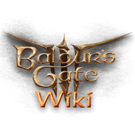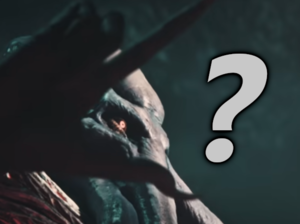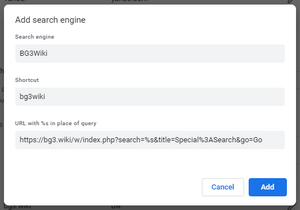More actions
Getting Google Search to play nice with a newer, non-commercial website like BG3Wiki is a difficult and time-consuming task. Frankly, it's a pain in the butt and it's a bit rigged.
If you've ever tried searching for BG3 information on Google, you've probably noticed that bg3.wiki pages often don't even appear in the search results, despite containing content relevant to your search terms. This is due to the way Google handles Search Engine Optimization (SEO), a topic that is way outside the scope of this article to explain.
In short: This article describes a simple way to find relevant information on BG3Wiki in the future, even if Google doesn't want to play nice. We'll keep doing what we can to work on the Google side of things. In the meantime, hopefully this information helps.
Search BG3Wiki Directly From Your Address Bar
Here are browser-specific instructions on how to create a custom search keyword.
Essentially, this allows you to define a word of your choice that you can type in your address bar to focus your search directly on BG3Wiki.
This should only take a couple minutes to set up, doesn't require you to install anything, and could save you hours of frustrating failed searches in the future (if you're addicted to BG3 like we are). Scroll to the section for your browser below.
Google Chrome
See this Google support page for instructions on how to add a custom search engine to Chrome. (Section: Add, edit, or remove site search shortcuts)
When you've reached the Add search engine box, enter the following details.
- Search engine: The name that will appear in your address bar when you type the Shortcut below.
- Ex:
BG3Wiki
- Ex:
- Shortcut: The keyword you'll enter in your address bar to direct your search to BG3Wiki.
- Ex:
bg3wikiorbg3worb3w
(this can be anything you'd like - just make sure it's a word or phrase you're unlikely to type when you're not trying to search for BG3Wiki info)
- Ex:
- URL with %s in place of query: This is how you'll direct your browser to BG3Wiki's search page when you type the Shortcut above.
- Ex:
https://bg3.wiki/w/index.php?search=%s&title=Special%3ASearch&go=Go
(if you want to immediately navigate to an existing article when your search term matches an existing BG3Wiki article name)https://bg3.wiki/w/index.php?search=%s&title=Special%3ASearch&fulltext=1
(if you'd rather always see a list of search results instead of navigating directly to existing articles)
- Ex:
Once you've added the search engine, simply type <your shortcut> <your search term> in your browser's address bar to search BG3Wiki.
For example, if you entered the same values as the example image to the right, typing bg3wiki spells in your browser's address bar and pressing Enter will immediately perform a search for 'spells' on BG3Wiki. If your search term matches an existing article name, you'll be taken directly to that article (in this case, Spells). Otherwise, you'll be taken to a page of search results on BG3Wiki related to your search term.
That's it!
Microsoft Edge
To be added.
Mozilla Firefox
To be added.
Opera
To be added.
Using Alternative Search Engines
You might also want to try something other than Google Search. Endorsing any specific search engine is not really the point of this article, but other search engines have a better track record of showing relevant BG3Wiki articles for your search terms, instead of ads and content farms. Maybe try searching Google for 'alternatives to Google' if you're feeling adventurous? :)