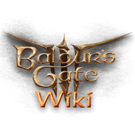More actions
Latest comment: 6 December 2023 by Addela in topic Book Spoilers
Nearly all book icons and images have now been uploaded, and previous 'game file' names simplified. All book image/icon names start with 'Book_'.
- For small icons (most/all the ones displayed on this page), you will want to find book images ending in '_Item_Icon.png'.
- For the larger 'faded' images, for use on book pages, using the 'Image=' field, you will want to find book images ending in '_Image.png'
- Searching for 'File:Book Icon.png' or 'File:Book Image.png' should find you all related book image uploads.
- The base names for each book's image and icon, should match. If you know the name for one, you should be able to infer the other.
- Book images can now also be found under Category:Book Images.
- Book icons can now also be found under Category:Book Icons.
- Many links/redirects for old book files are still in place. Will be corrected as links are updated. Llamageddon (talk) 13:55, 26 August 2023 (CEST)
Book Spoilers
When updating existing book/note pages to the new | book spoiler parameter, remove the "yes" as well in most cases. Spoilers on books should be sparse. See Template_talk:MiscItemPage for more information. Addela (talk) 07:48, 6 December 2023 (CET)