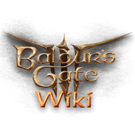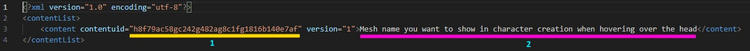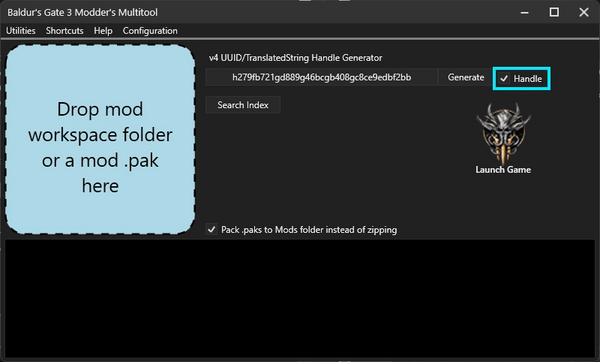More actions
Tools
If wanting to add more than one hair to your mod you can use my mini tool linked above for adding new slots to CharacterCreationAppearanceVisuals
If adding an existing hair from the game without wanting to do any edits you can remove the Generated folder from your copy of the template.
Localization/English/custom_name_here.loca.xml
Why is it named .loca.xml?
This is because if you package the Main folder also known as your workspace folder with multitool it will auto convert the .loca.xml to .loca
This way you don't have to manually do the conversions yourself. However if you prefer to do manual conversions change the extension to .xml only.
Change custom_name_here to a custom name. Best to add a prefix beforehand. For example I use my username Padme4000 but shorten it to P4
So for my viking braid my .loca.xml is called p4_viking_braid.loca.xml
So the first underscored (yellow) part labeled 1 is a handle. This is technically the same as a UUID except it has no - and instead has 3 extra random digits and adds a h at the beginning. So if you want you can use auto generated UUID's like you can make with notepad ++ or vscode and then remove the - and add a h at the beginning and add 3 more random digits.
For example:
644e4b68-7bdb-4b0a-98ff-9025ce6e20e6 turn this into h644e4b687bdb4b0a98ff9025ce6e20e6a4d
Now the second underscored (pink) part labelled 2 is where we write what we want the game to show when the handle is active. For example when it comes to character creation mods it is what shows up in character creation.
Using Multitool to Generate a Handle
Alternatively you can use multitool to generate a handle for you.
So once you have multitool open make sure to click the box next to Handle so it has a tick inside. Then you can click Generate for the tool to generate a new handle. Clicking on the box that has the handle inside will copy it to your clipboard so you can go to your file and paste it in.