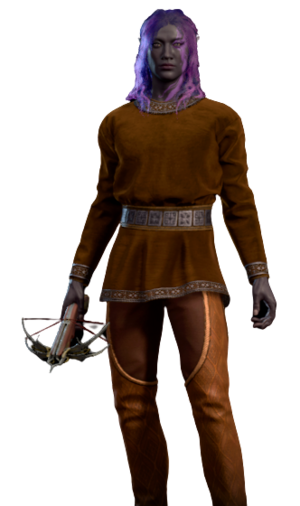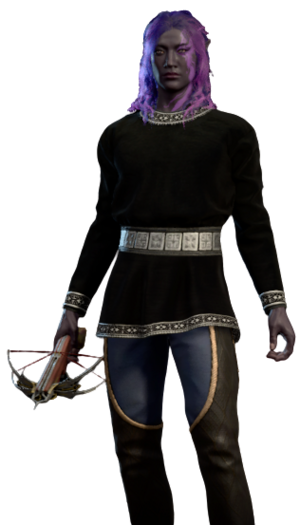Ad placeholder
Dyes
Jump to navigation
Jump to search
Combine dye with an equipment item to alter the colours of fabric, leather and even metal. See also: List of Dyes.
Basic Process
Right-click the dye and select combine, then drag the item you want to dye into the empty box in the menu and click the Combine button.
Dye results
| Dye | Dye Effect |
|---|---|
| Blue Dye | |
| Green Dye | |
| Light Blue Dye | |
| Muddy Red Dye | |
| Ocean Dye | |
| Orange Dye | |
| Pale Green Dye | |
| Pale Orange Dye | |
| Purple Dye | |
| Sea Green Dye | |
| Swamp Green Dye | |
| Yellow Dye |