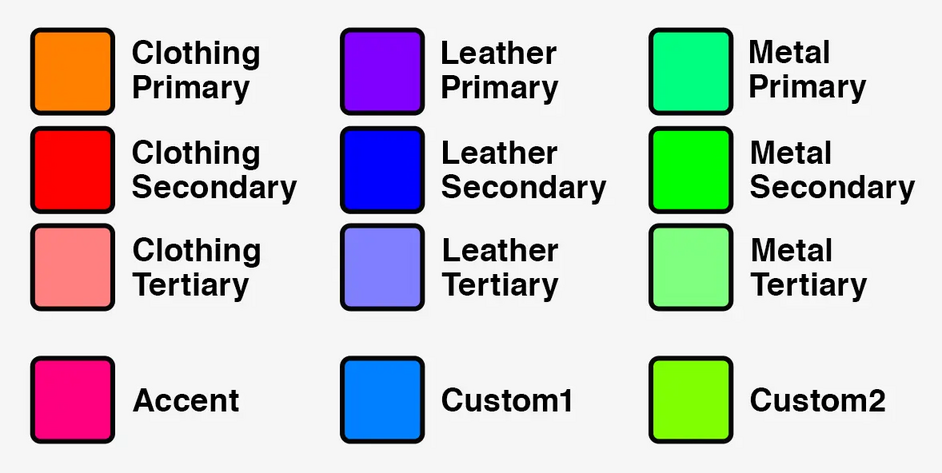Modding:Armor/Clothing Texture Maps: Difference between revisions
Jump to navigation
Jump to search
No edit summary |
|||
| Line 15: | Line 15: | ||
== Parameters and corresponding colours inside MSKCOLOR == | == Parameters and corresponding colours inside MSKCOLOR == | ||
[[File: | [[File:MSKcloth.webp|942x942px]] | ||
{| class="wikitable" | |||
|+Parameters & Colors | |||
!Parameter | |||
!0-1 | |||
!Hex | |||
|- | |||
|Cloth_Primary | |||
|1 0.5 0 | |||
|#FF8000 | |||
|- | |||
|Cloth_Secondary | |||
|1 0 0 | |||
|#FF0000 | |||
|- | |||
|Cloth_Tertiary | |||
|1 0.5 0.5 | |||
|#FF8080 | |||
|- | |||
|Leather_Primary | |||
|0.5 0 1 | |||
|#8000FF | |||
|- | |||
|Leather_Secondary | |||
|0 0 1 | |||
|#0000FF | |||
|- | |||
|Leather_Tertiary | |||
|0.5 0.5 1 | |||
|#8080FF | |||
|- | |||
|Metal_Primary | |||
|0 1 0.5 | |||
|#00FF80 | |||
|- | |||
|Metal_Secondary | |||
|0 1 0 | |||
|#00FF00 | |||
|- | |||
|Metal_Tertiary | |||
|0.5 1 0.5 | |||
|#80FF80 | |||
|- | |||
|Accent_Color | |||
|1 0 0.5 | |||
|#FF0080 | |||
|- | |||
|Custom_1 | |||
|0 0.5 1 | |||
|#0080FF | |||
|- | |||
|Custom_2 | |||
|0.5 1 0 | |||
|#80FF00 | |||
|} | |||
<br> | <br> | ||
[https://substance3d.adobe.com/magazine/bringing-life-to-legends-character-art-in-baldurs-gate-3/ Source] | [https://substance3d.adobe.com/magazine/bringing-life-to-legends-character-art-in-baldurs-gate-3/ Source] | ||
[[Category:Modding resources]] | [[Category:Modding resources]] | ||
Revision as of 18:18, 21 December 2023
MSCLOTH
The MSKCLOTH file defines the material colours.
Base Map - BM
Colour strength
Physical Map - PM
Glossiness
- Red Channel = Metallic (Darker = Matte)
- Green Channel = Roughness (Darker = Glossier)
- Blue Channel = Ambient Occlusion (Contains Lighting Data)
Parameters and corresponding colours inside MSKCOLOR
| Parameter | 0-1 | Hex |
|---|---|---|
| Cloth_Primary | 1 0.5 0 | #FF8000 |
| Cloth_Secondary | 1 0 0 | #FF0000 |
| Cloth_Tertiary | 1 0.5 0.5 | #FF8080 |
| Leather_Primary | 0.5 0 1 | #8000FF |
| Leather_Secondary | 0 0 1 | #0000FF |
| Leather_Tertiary | 0.5 0.5 1 | #8080FF |
| Metal_Primary | 0 1 0.5 | #00FF80 |
| Metal_Secondary | 0 1 0 | #00FF00 |
| Metal_Tertiary | 0.5 1 0.5 | #80FF80 |
| Accent_Color | 1 0 0.5 | #FF0080 |
| Custom_1 | 0 0.5 1 | #0080FF |
| Custom_2 | 0.5 1 0 | #80FF00 |