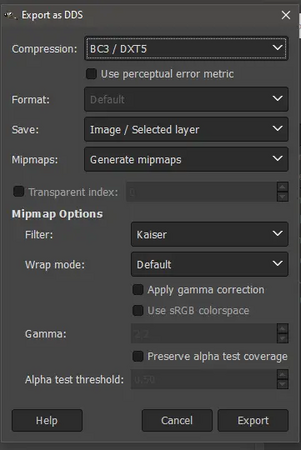Modding:Creating mods: Difference between revisions
m (→Introduction) |
|||
| Line 15: | Line 15: | ||
[[Modding:Tutorials|Tutorial List]] / [[Modding:Creating_mods#Sample_Mods|Sample/Template Mods]] / [[Modding:Creating_mods#Tools|The Tools you will likely need]] are the main places you want to take a stop at it to see what you need and whether there is a tutorial/sample/template you can already use for what you want to make. | [[Modding:Tutorials|Tutorial List]] / [[Modding:Creating_mods#Sample_Mods|Sample/Template Mods]] / [[Modding:Creating_mods#Tools|The Tools you will likely need]] are the main places you want to take a stop at it to see what you need and whether there is a tutorial/sample/template you can already use for what you want to make. | ||
[[Getting Started with BG3 Modding]] this is your next stop for a run down of a few things. This page also does link to some of the tutorials in the tutorial list linked above to give examples of what you would do. | |||
== Sample Mods == | == Sample Mods == | ||
Revision as of 17:47, 29 November 2023
Introduction
This page is the starting point for resources, tutorials, references and more that you need for modding.
What do you want to make?
First and foremost the question you want to be asking yourself is what do you want to make? Once you have the answer to that you will find it easier finding the help you need.
Tutorial List / Sample/Template Mods / The Tools you will likely need are the main places you want to take a stop at it to see what you need and whether there is a tutorial/sample/template you can already use for what you want to make.
Getting Started with BG3 Modding this is your next stop for a run down of a few things. This page also does link to some of the tutorials in the tutorial list linked above to give examples of what you would do.
Sample Mods
One of the most helpful things you can do when you’re starting out with modding is to take a look at sample mods that actually work and start from there. Here are a collection of Sample Mods designed to help you create a finished product.
- Padme's BG3 Tutorials and Modding Resources by Padme4000
- Includes Eye Color Template, Hair Color Template, New Head Template, Tattoo and Makeup Template, and Localization Template.
- Sample 3D Edited Equipment Mod by AnteMaxx
- Sample Magic Ring Mod by AnteMaxx
- Sample Equipment Mod by AnteMaxx
- Add Scars to Your Character by labotor
- Dye Template as Optional File by Padme4000
- Custom Race Template by Tripsadin
- Hair Template by Padme4000
- Kay's CC Icon Template by perseidipity
- Sample VFX Mod by Shivero
Tools
Some extremely useful tools that will make your BG3 modding life so much easier.
- Lslib by Norbyte
- Needed for many types of conversations necessary for modding.
- BG3 Multi-Tool by ShinyHobo
- Allows you to pack and unpack mods, search the game’s asset files, and more!
- BG3 Mini tool by Padme4000
- Has a variety of helpful functions including creating your Meta.lsx file for you.
- BG3 Creator's Cauldron by Keefr
- Dive into the world of BG3 homebrewing with Creator's Cauldron! From custom magical armor to powerful spells, this tool makes creating your own BG3 content a breeze.
- Dice Sprite Generator by Anecx
- These tools allow you to generate 25 ANIMATED dice sprites needed for your dice in one click!
- Language Support for BG3 VSCode Extension by Chromosome16
- Text highlighting for bg3 text files in Visual Studio Code.
Blender Plugins
- Mesh import/export plugin by Norbyte
- You’ll need this if you want to work with .GR2 files (that’s what BG3 uses) in Blender.
- Padme’s Addons by Padme4000
- Includes addons for Head Export Order, Easy LOD Creation, Normal Map Transfer, Quick UV Buttons and Reset Transforms.
- Armature Plugin by Aloija
- Blender addon which helps to edit the skeleton for BG3 models.
- Outfit Builder by LazyIcarus
- Given armor in a base body (e.g. HUM_F) and body variants of HUM_F (e.g. HUM_FS, or some body mod here), generate meshes of the armor for those body variants.
- Volnos Texture Toolbox by Volno
- A modding resource containing a collection of tools for modifying BG3's skin textures, as well as a recreation of Baldur’s Gate 3’s skin shader.
References
Baldur’s Gate 3 has a LOT of files. It can be very difficult to find the specific asset you’re looking for. The pages in this section should help you find the files you’re looking for as you’re modding!
- Bg3 CC Modding Library by Weeviljester
- Asset Prefix References
- Hiding skin/outfit parts: Vertex Color Mask Slots
- Hair/Beard Meshes
- BG3 Hair Reference Spreadsheet (WIP) by EmeraldTechno
- Head Models
- Face and Body Textures
- Piercings by Chumy
- Colour Maps
- Examples of dyes on clothing/armor
- BG3 Icons in downloadable format by Mirza
Code Snippets
Code snippets and IDs that are often used, collected here to make your life easier.
- Race UUIDs
- Interactable Item UUIDs
- All items UUIDs
- Enemy types
- Treasure Table Spreadsheet
- All Player RootTemplate IDs by Tripsadin
Other Resources
- UUID Generator
- Making armour icons by AnteMaxx
- Custom Backdrops for Character Creation and Level Up by AnteMaxx
- Materialize
- Rune Font by CovenElf
- High Heel Feet for modders by LazyIcarus
- Overlays for Unique Tav Tattoos by RemuFO4
- BG3 Texture Stamps by commanderstrawberry
Colour
- Colouring cheat sheet
- ColourMath Colour Converter Use sRGB 0-1 for the vec3 value.
- RGB Color Picker