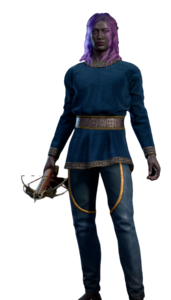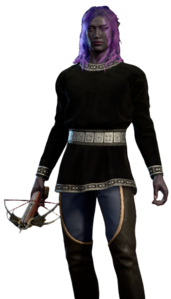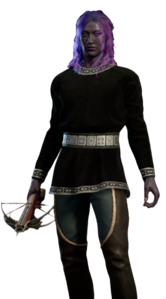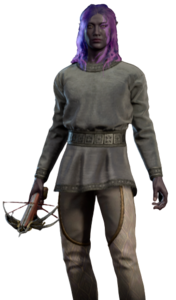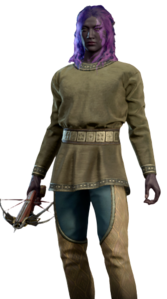Ad placeholder
Dyes: Difference between revisions
Jump to navigation
Jump to search
No edit summary |
No edit summary |
||
| Line 33: | Line 33: | ||
</gallery> | </gallery> | ||
===Rare Dyes=== | |||
<gallery heights="200px"> | |||
Dyed blackandazure.png|[[Black and Azure Dye]] | |||
Dyed blackandfurnacered.png|[[Black and Furnace Red Dye]] | |||
|[[Black and Azure Dye]] | |||
Dyed bloodyplum.png|[[Bloody Plum Dye]] | |||
|[[Black and Furnace Red Dye]] | Dyed brownalabaster.png|[[Brown Alabaster Dye]] | ||
Dyed blackandjadegreen.png|[[Black and Jade Green Dye]] | |||
|[[Bloody Plum Dye]] | |||
Dyed blackandsummergreen.png|[[Black and Summer Green Dye]] | |||
|[[Brown Alabaster Dye]] | Dyed deeplilac.png|[[Deep Lilac Dye]] | ||
Drakegeneral dyed.png|[[Drake General Dye]] | |||
|[[Black and Jade Green Dye]] | |||
Dyed harlequinblackandwhite.png|[[Harlequin Black and White Dye]] | |||
|[[Black and Summer Green Dye]] | Dyed indigo.png|[[Indigo Dye]] | ||
Dyed lavender.png|[[Lavender Dye]] | |||
|[[Deep Lilac Dye]] | |||
Dyed limelemonandlichen.png|[[Lime, Lemon, and Lichen Dye]] | |||
|[[Drake General Dye]] | Dyed mellowfruit.png|[[Mellow Fruit Dye]] | ||
Dyed palepink.png|[[Pale Pink Dye]] | |||
|[[Harlequin Black and White Dye]] | |||
Dyed pinkandleafgreen.png|[[Pink and Leaf Green Dye]] | |||
|[[Indigo Dye]] | Dyed whiteandscarlet.png|[[White and Scarlet Dye]] | ||
</gallery> | |||
| [[Lavender Dye]] | |||
|[[Lime, Lemon, and Lichen Dye]] | |||
|[[Mellow Fruit Dye]] | |||
|[[Pale Pink Dye]] | |||
| [[Pink and Leaf Green Dye]] | |||
|[[White and Scarlet Dye]] | |||
[[Category: Dyes]] | [[Category: Dyes]] | ||
[[Category:Gameplay Mechanics]] | [[Category:Gameplay Mechanics]] | ||
Revision as of 22:42, 14 September 2023
This article is in need of copyediting or reformatting in order to better suit the style of the wiki. No reason was specified. |
Combine dye with an Equipment item to alter the colours of fabric, leather and even metal. See also: List of Dyes.
Basic Process
Right-click the dye and select combine, then drag the item you want to dye into the empty box in the menu and click the Combine button.