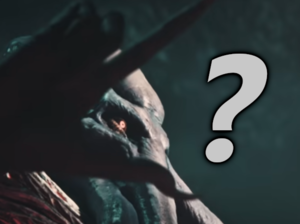Help:List of templates: Difference between revisions
No edit summary |
(Adding NavQuests to the template list) |
||
| Line 69: | Line 69: | ||
* [[Template:CreaturesNavbox]]: Inserts a 'Creatures' navbox, for use at the bottom of creature pages. | * [[Template:CreaturesNavbox]]: Inserts a 'Creatures' navbox, for use at the bottom of creature pages. | ||
* [[Template:GameplayNavbox]]: Inserts a 'Gameplay Mechanics' navbox, for use at the bottom of various mechanical pages. | * [[Template:GameplayNavbox]]: Inserts a 'Gameplay Mechanics' navbox, for use at the bottom of various mechanical pages. | ||
* [[Template:NavQuests]]: Inserts a 'Quests' navbox, for use at the bottom of quest pages. | |||
== Other Templates == | == Other Templates == | ||
Revision as of 03:09, 10 September 2023
This page serves as a quick reference for commonly-used templates on bg3.wiki.
See Help:How to Contribute for general wiki editing tips, or click on a template to see its template page and documentation.
More advanced template editors may also wish to view All Pages in the Template Namespace.
Page Creation Templates
Arguably the most important templates on the wiki, Page Creation Templates take your input to create full, pre-formatted pages for various aspects of the game. These templates also automate SEO meta tagging and page categorisation.
- Template:ConditionPage: Generates a full page for a Condition. Once created, the condition's data will then be queryable via Template:Condition (see the Data Querying Templates section).
- Template:EquipmentPage: Generates a full page for various types of non-weapon Equipment, including Clothing, Light Armour, Medium Armour, Heavy Armour, Shields, Amulets, Boots, Cloaks, Gloves, Helmets, Rings, Camp Clothes, Camp Shoes, and Undergarments.
- Template:MiscItemPage: Generates a full page for various Miscellaneous and Consumable items, including Ammunition, Books, Food, Drinks, Potions, Scrolls, and Consumables. Useful for creating a page for an item that doesn't fit neatly into any other category.
- Template:SpellPage: Generates a full page for any Spell. This template includes multiple parameters capable of automatically parsing and formatting comma-separated lists.
- Template:WeaponActionPage: Generates a full page for any Weapon Action, such as Backbreaker (Weapon Action). Like the Condition template, this integrates with the Cargo extension.
- Template:WeaponPage: Generates a full page for any individual Weapon, such as Worgfang.
- Template:WeaponTypePage: Generates a full page for a Weapon Type, such as Daggers.
Data Querying Templates
These templates automate data queries for the Cargo wiki extension, allowing you to quickly assemble and insert helpful data.
- Template:Condition: Queries the Conditions table for any single condition you specify by name, and outputs pre-formatted data for that condition.
- Template:WeaponAction: Queries the Weapon Actions table for any single weapon action you specify by name, and outputs pre-formatted data for that weapon action.
Inline Templates
These templates insert inline content - often an icon and link to the relevant page - to provide additional flair and visual consistency. Nearly all of these templates are invoked by other, larger templates automatically.
- Template:Ability: Inserts an ability score, its page link, and the associated icon.
- Template:Action: Adds icons and links for Actions, Bonus Actions, Reactions, and Movement.
- Template:AOE: Inserts area of effect details in feet and meters, plus an AOE icon.
- Template:Advantage / Template:Disadvantage: Inserts a link to the Advantage / Disadvantage explanations, as well as the associated icon.
- Template:Armour Class: Inserts an armour class value, a link to the Armour Class page, and the armour class icon.
- Template:Attack Roll: Inserts a link to the Attack Roll page and the Attack Roll icon.
- Template:Bug: Insert this template to indicate that a bug has been identified, and direct users to notes in a 'Bugs' section.
- Template:Class: Inserts a class or subclass, its page link, and the associated icon.
- Template:Color: A simple template for changing the colour of some text.
- Template:Concentration: Inserts a link to the Concentration page and the Concentration icon.
- Template:Coords: Inserts pre-formatted X and Y coordinates for use with the ingame map.
- Template:DamageColor: A simple template for changing some text to match the colour for the specified damage type.
- Template:DamageText: An inline-friendly alternative to the DamageInfo template. Inserts colour-coded damage info and the icon for the specified damage type.
- Template:DamageType: Similar to DamageText, but without any damage numbers.
- Template:DieIcon: Inserts a colour-coded icon for the specified damage type and die type.
- Template:Distance: Inserts distance in feet and meters, plus a distance icon.
- Template:Distance/Transform: Same as Template:Distance, but with automated conversion from feet to meters.
- Template:Duration: Inserts a duration value and the duration icon.
- Template:Enchantment: Inserts an enchantment value for an item, plus the enchantment icon.
- Template:Expertise: Inserts a link to the Expertise page and the expertise icon.
- Template:Finesse: Inserts a link to the Finesse page and the finesse icon.
- Template:FRWiki: Inserts an inline link to the specified Forgotten Realms Wiki page. Great for pointing wiki readers to relevant sources of additional lore about the Forgotten Realms and its denizens. If you choose to insert an external link from FRWiki to bg3.wiki (see the corresponding template on FRWiki), please use this template to reciprocate that link on the relevant bg3.wiki page.
- Template:Icon: Inserts an icon image of adjustable size with no link. A bit more editor-readable than using MediaWiki's [[File]] markup.
- Template:SmallIcon: Like Icon, but with the icon size set to 25px (inline-appropriate).
- Template:IconLink: Like Icon, but with an associated link.
- Template:Price: Inserts the price of an item or service in gold pieces (gp), plus the gp icon.
- Template:ProficiencyBonus: Inserts a link to the Proficiency Bonus page and the associated icon.
- Template:Race: Inserts a race name, its page link, and the associated icon.
- Template:Range: Like distance, but specifically for ranges.
- Template:RarityColor: A simple template for changing the colour of some text to match the specified rarity.
- Template:Story, Template:Uncommon, Template:Rare, Template:Very rare, Template:Legendary: Optional, abbreviated versions of RarityColor for each rarity.
- Template:Recharge: Inserts a recharge time (such as 'Long Rest') and the recharge icon.
- Template:Resistance: Inserts a Resistance icon for the given Damage Type and Resistance type.
- Template:SavingThrow: Visually represent a type of Saving Throw in a semi-compact fashion.
- Template:Verify: Lets readers and fellow wiki editors know that the preceding statement is tentative and needs verification.
- Template:Weight: Inserts the weight of an item, object, or creature in lbs / kg, plus the weight icon.
These templates assist wiki readers in navigating to related pages.
- Template:CharactersNavbox: Inserts a 'Characters' navbox, for use at the bottom of character pages.
- Template:CreaturesNavbox: Inserts a 'Creatures' navbox, for use at the bottom of creature pages.
- Template:GameplayNavbox: Inserts a 'Gameplay Mechanics' navbox, for use at the bottom of various mechanical pages.
- Template:NavQuests: Inserts a 'Quests' navbox, for use at the bottom of quest pages.
Other Templates
These templates each have unique aspects or use cases that make them different from other templates.
- Template:AttributeBlock: Generates an attribute block for a creature. While it can be used on its own, this template is also automatically invoked and handled by other templates, such as Template:CharacterInfo.
- Template:Anchor: Inserts a page anchor to allow for linking to a specific part of a page, for cases in which a heading would not be stylistically appropriate.
- Template:DamageInfo: A more robust, non-inline-friendly version of the DamageText template. Inserts colour-coded damage info and the icon for the specified damage type. Invoked extensively by Page Creation Templates.
- Template:HealingInfo: Like DamageInfo, but for effects that heal hit points.
- Template:Div col: Used to arrange a set of bullets in 'newspaper-style' columns, making better use of horizontal space on a page.
- Template:Div col end: Marks the end of a Template:Div col list.
- Template:ImageLink: Inserts icons with text below, both linking to a specified page.
- Template:InfoBlob: Displays a small piece of information a nicely-styled blob in a monospace font. Note: Always inserts a new line before the infoblob; not suitable for inline usage.
- Template:MatureWarning: Inserts a mature content warning with the mature content collapsed by default. Please do still adhere to the Wiki Content Rules.
- Template:Quote: Inserts a pre-formatted quote. Used extensively for character quotes, class descriptions, and item 'flavour text.'
- Template:PageSeo: Applies meta tags to the page for Google SEO (most commonly, the "image" and "description" tags). These meta tags are also referenced when linking to a bg3.wiki page on social media sites and Discord. Note: Page Creation Templates automatically handle this functionality, but any page created without a page creation template should also manually invoke this template.
- Template:Resistances: Inserts a pre-formatted table of resistances, vulnerabilites, and/or immunities.
- Template:SpoilerBox: Inserts a spoiler warning with the spoilery content collapsed by default.
- Template:SpoilerWarning: Inserts a generic spoiler warning for the contents of a page or page section.
- Template:TOC: Inserts the page's Table of Contents. Can be used to override the default TOC placement or limit the depth of header links included in the TOC.
- Template:UnderConstruction: Inserts an 'Under Construction' notice for in-progress pages, stub pages, and incomplete sections.