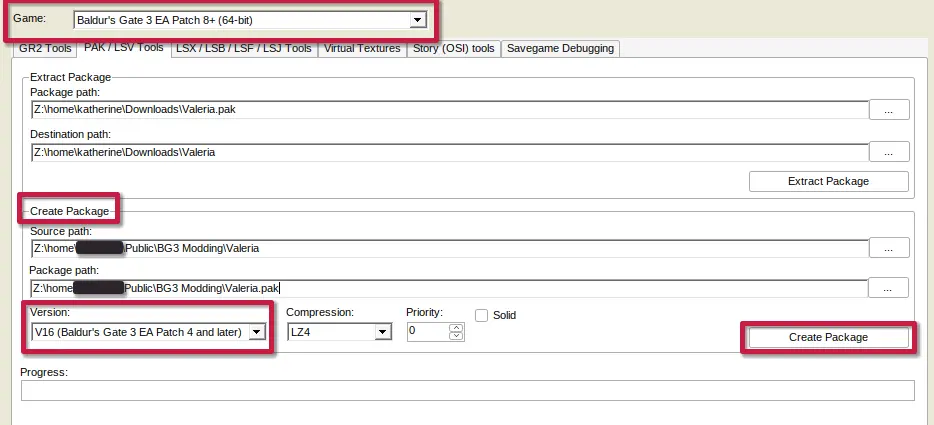Modding:Packaging mods: Difference between revisions
Jump to navigation
Jump to search
No edit summary |
|||
| Line 11: | Line 11: | ||
# Set your version to V16 | # Set your version to V16 | ||
# Click Create Package | # Click Create Package | ||
[[File:Package_LSLIB.webp]] | |||
Package_LSLIB.webp | |||
== In the Multitool == | == In the Multitool == | ||
# Drag and drop your folder into the blue Workspace section | # Drag and drop your folder into the blue Workspace section | ||
[[Category:Modding]] | [[Category:Modding]] | ||
Revision as of 18:43, 2 August 2023
Main page: Modding Resources
In LSLIB
- Make sure your Game at the top of the program is set to Baldur's Gate 3
- In the PAK / LSV Tools tab, focus on the Create Package section
- Fill in Source Path with the location of the folder you want to package
- Fill in Package Path with the same path as Source, but add
.pakto the end of your folder name - Set your version to V16
- Click Create Package
In the Multitool
- Drag and drop your folder into the blue Workspace section