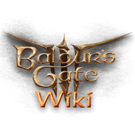16,512
editsMore actions
no edit summary
No edit summary |
|||
| (8 intermediate revisions by one other user not shown) | |||
| Line 27: | Line 27: | ||
=== What are autosnapping and non autosnapping hairs? === | === What are autosnapping and non autosnapping hairs? === | ||
Autosnapping hairs are basically when you have an asset you want to work for more than one race/bodyshape/bodytype, but don't want to make a mesh for every single variation. So when setup to be autosnapping, you can apply one mesh to be used by multiple races/bodyshapes/bodytypes. And the game "autosnaps" them into place using a series of "sockets" that the hair is weighted to. | {{CollapsibleOnDesktop|Autosnapping hairs are basically when you have an asset you want to work for more than one race/bodyshape/bodytype, but don't want to make a mesh for every single variation. So when setup to be autosnapping, you can apply one mesh to be used by multiple races/bodyshapes/bodytypes. And the game "autosnaps" them into place using a series of "sockets" that the hair is weighted to. | ||
Sometimes you may still need three autosnapping meshes, one for the shorter races, one for the default bodytype and one for the strong bodytype. However we will go through when this is needed further into the tutorial. | Sometimes you may still need three autosnapping meshes, one for the shorter races, one for the default bodytype and one for the strong bodytype. However we will go through when this is needed further into the tutorial. | ||
Non autosnapping is when the game doesn't snap the hair into place at all. So, you have to create your hair mesh for each race/bodyshape/bodytype that you want it to be usable for. Obviously, this takes more work, but it can often give better/less crunchy results than autosnapping, and it is much easier to manually weight a non-autosnapping hair than an autosnapping hair. For instance, for personal use hairs, you might decide you only want it for one character. Then non autosnapping might be the way to go. | Non autosnapping is when the game doesn't snap the hair into place at all. So, you have to create your hair mesh for each race/bodyshape/bodytype that you want it to be usable for. Obviously, this takes more work, but it can often give better/less crunchy results than autosnapping, and it is much easier to manually weight a non-autosnapping hair than an autosnapping hair. For instance, for personal use hairs, you might decide you only want it for one character. Then non autosnapping might be the way to go.|collapsed=Autosnapping hairs are basically when you have an asset you want to work for more than one race/bodyshape/bodytype, but don't want to make a mesh for every single variation. So when setup to be autosnapping, you can apply one mesh to be used by multiple races/bodyshapes/bodytypes. And the game "autosnaps" them into place using a series of "sockets" that the hair is weighted to. | ||
Sometimes you may still need three autosnapping meshes, one for the shorter races, one for the default bodytype and one for the strong bodytype. However we will go through when this is needed further into the tutorial. | |||
Non autosnapping is when the game doesn't snap the hair into place at all. So, you have to create your hair mesh for each race/bodyshape/bodytype that you want it to be usable for. Obviously, this takes more work, but it can often give better/less crunchy results than autosnapping, and it is much easier to manually weight a non-autosnapping hair than an autosnapping hair. For instance, for personal use hairs, you might decide you only want it for one character. Then non autosnapping might be the way to go.}} | |||
== Following the Template == | == Following the Template == | ||
| Line 238: | Line 242: | ||
For autosnapping hairs, we can use either CharacterCreationSharedVisuals.lsx or CharacterCreationAppearanceVisuals.lsx. For non autosnapping, use only CharacterCreationAppearanceVisuals.lsx. | For autosnapping hairs, we can use either CharacterCreationSharedVisuals.lsx or CharacterCreationAppearanceVisuals.lsx. For non autosnapping, use only CharacterCreationAppearanceVisuals.lsx. | ||
You can use Padme's mini tool to help create the CharacterCreationAppearanceVisuals.lsx file, as well as its slots. Or, alternatively, use the file in this template to do it manually. | You can use [https://bg3.wiki/wiki/Modding:BG3_Mini_Tool Padme's mini tool] to help create the CharacterCreationAppearanceVisuals.lsx file, as well as its slots. Or, alternatively, use the file in this template to do it manually. | ||
Why would we want to use CharacterCreationAppearanceVisuals (CCAV) vs CharacterCreationSharedVisuals (CCSV)? Well, CCSV is a lot easier to set up, file-wise. However, it is incompatible with other mods that edit the same files. Unless you plan on using Compatibility Framework, we recommend sticking with CCAV for both types of hair. | Why would we want to use CharacterCreationAppearanceVisuals (CCAV) vs CharacterCreationSharedVisuals (CCSV)? Well, CCSV is a lot easier to set up, file-wise. However, it is incompatible with other mods that edit the same files. Unless you plan on using Compatibility Framework, we recommend sticking with CCAV for both types of hair. | ||
| Line 355: | Line 359: | ||
If you wish to use [[Modding:Compatibility Framework]] see that guide on how to use it as an alternative to Races.lsx. However we suggest you use both in order to not rule out your Mac users from using your mods. | If you wish to use [[Modding:Compatibility Framework]] see that guide on how to use it as an alternative to Races.lsx. However we suggest you use both in order to not rule out your Mac users from using your mods. | ||
== When to use three or more meshes for autosnapping | == When to use three or more meshes for autosnapping hairs == | ||
Do you notice your autosnapping hair looks good on default bodies, but doesn't work quite right for the shorter or taller bodyshapes? | Do you notice your autosnapping hair looks good on default bodies, but doesn't work quite right for the shorter or taller bodyshapes? | ||
| Line 364: | Line 368: | ||
*One made around a dwarven head. | *One made around a dwarven head. | ||
** this would be for Gnomes, | ** this would be for Gnomes, Halflings and Dwarves | ||
*One made around the default Elf height. | *One made around the default Elf height. | ||
** this would be for Elves, Drow, Humans, Half Elves/Drow, Githyanki and Tieflings | ** this would be for Elves, Drow, Humans, Half Elves/Drow, Githyanki and Tieflings | ||
| Line 370: | Line 374: | ||
** this would be for Strong Elves, Drow, Humans, Half Elves/Drow, Tieflings and Half Orcs | ** this would be for Strong Elves, Drow, Humans, Half Elves/Drow, Tieflings and Half Orcs | ||
If you still get issues on Tiefling heads then you might want to use Tiefling masc heads as a base for your default and tall height. | If you still get issues on Tiefling heads then you might want to use Tiefling masc heads as a base for your default and tall height. You can make as many autosnapping variants as you need, but usually three will be enough. | ||
Once you have these set up and have made the visualbank entries you can then make the additional edits to your CharacterCreationAppearanceVisuals or CharacterCreationSharedVisuals. | Once you have these set up and have made the visualbank entries, you can then make the additional edits to your CharacterCreationAppearanceVisuals or CharacterCreationSharedVisuals. | ||
=== CharacterCreationAppearanceVisuals === | === CharacterCreationAppearanceVisuals === | ||
If using CharacterCreationAppearanceVisuals change the VisualResourceID to the new ones in the correct slots you made previously for testing the mod, as you should have all the vanilla race and bodyshapes available from your first creation of the file. | If using CharacterCreationAppearanceVisuals, change the VisualResourceID to the new ones in the correct slots you made previously for testing the mod, as you should have all the vanilla race and bodyshapes available from your first creation of the file. | ||
=== CharacterCreationSharedVisuals === | === CharacterCreationSharedVisuals === | ||
If using CharacterCreationSharedVisuals you want to make new entries with these options. And in races.lsx instead of using Humanoid/Fey/Fiend/Celestial you want to use the race sections of the races the hairs will work on. | If using CharacterCreationSharedVisuals, you want to make new entries with these options. And in races.lsx instead of using Humanoid/Fey/Fiend/Celestial you want to use the race sections of the races the hairs will work on. | ||
* | * For the Dwarven height, add to Gnomes, Halflings and Dwarves | ||
* For the default height to Elves, Drow, Humans, Half Elves/Drow, Githyanki and Tieflings | * For the default height, add to Elves, Drow, Humans, Half Elves/Drow, Githyanki and Tieflings | ||
* For the taller height | * For the taller height, add to Strong Elves, Drow, Humans, Half Elves/Drow, Tieflings and Half Orcs | ||
== Troubleshooting == | == Troubleshooting == | ||
| Line 398: | Line 402: | ||
{{Modding navbox}} | {{Modding navbox}} | ||
[[Category:Hair modding]] | |||