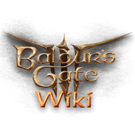381
edits
m
→Hair _merged.lsf
mNo edit summary |
|||
| Line 63: | Line 63: | ||
I setup this file first as it makes it easier for me at least to setup the other files we need. | I setup this file first as it makes it easier for me at least to setup the other files we need. | ||
Public\Autosnapping_Template\Content\Assets\Characters\[PAK]_Hair\_merged.lsf.lsx this is where you will find our file in the Template | Public\Autosnapping_Template\Content\Assets\Characters\[PAK]_Hair\_merged.lsf.lsx this is where you will find our file in the Template | ||
| Line 112: | Line 110: | ||
<attribute id="ObjectID" type="FixedString" value="AT_Test.AT_Test_Mesh.0" /> | <attribute id="ObjectID" type="FixedString" value="AT_Test.AT_Test_Mesh.0" /> | ||
</node> | </node> | ||
Let's go through the lines we want to change. Alternatively you can copy this whole section from the hair you used as a base/edit for your hair. Most hairs can be found in the file below, however if you can't find it there please use index search of multitool | |||
location to vanilla hairs merged when unpacked with Multitool. Multitool\UnpackedData\Shared\Public\Shared\Content\Assets\Characters\[PAK]_Hair | |||
If you copied that whole section from the hair you used you can probably skip a few steps here but I will still go through them. | |||
<attribute id="BoundsMax" type="fvec3" value="0.1584038 1.846514 0.167948" /> | |||
<attribute id="BoundsMin" type="fvec3" value="-0.1540881 1.345605 -0.09591679" /> | |||
These lines you want to match the hair you used as a base, especially if you haven't changed the base race it uses. | |||
== Character Creation Folder == | == Character Creation Folder == | ||