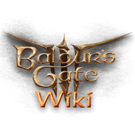381
editsMore actions
no edit summary
m (Willowisp moved page Guide:Fixing UV Errors to Modding:Fixing UV errors) |
No edit summary |
||
| (2 intermediate revisions by 2 users not shown) | |||
| Line 4: | Line 4: | ||
|image=Modding_resources.webp | |image=Modding_resources.webp | ||
}}{{NavModding}} | }}{{NavModding}} | ||
As of Full Release and the making of [https://github.com/Norbyte/dos2de_collada_exporter this] plugin by Norbyte the below steps are not required when directly exporting as GR2 from blender. However if you wish to export as DAE and come across UV errors the below will work. | |||
This tutorial is from a post shared by [https://www.nexusmods.com/baldursgate3/users/73681713 tyvianpear] in the DbtR Discord server. | This tutorial is from a post shared by [https://www.nexusmods.com/baldursgate3/users/73681713 tyvianpear] in the DbtR Discord server. | ||
== Steps == | == Steps == | ||
# Open two instances of Blender; 2.79b and 3.X (latest) | # Open two instances of Blender; 2.79b and 3.X (latest) | ||
| Line 32: | Line 35: | ||
# After you have done this for each mesh in your model, copy and paste the entire thing back into 3.X | # After you have done this for each mesh in your model, copy and paste the entire thing back into 3.X | ||
# Export as <code>.DAE</code> | # Export as <code>.DAE</code> | ||
[[Category:Modding]] | [[Category:Modding resources]] | ||